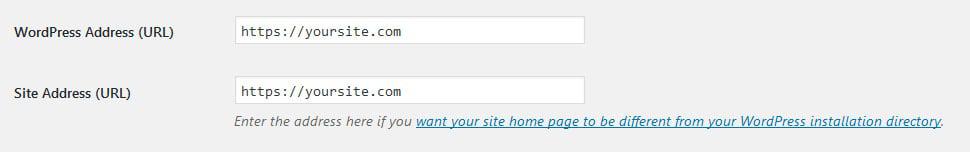Enable HTTPS for WordPress Admin Area
The first place where you will get to enjoy the new safe connection is the WordPress dashboard. By securing the back end first, you make sure that whenever a user logs in, their information is exchanged securely.
1. Open wp-config.php in your WordPress root folder and add the following line somewhere before where it says That’s all, stop editing!
- define('FORCE_SSL_ADMIN', true);
2. Once you have updated the file, it’s time to test if it works. For that, try to access your login page with HTTPS in the URL, for example via https://yoursite.com/wp-admin. If everything worked correctly, you should have a secure connection now. Then continue.
Change the Site Address to HTTPS
3. After moving the WordPress backend over to HTTPS, it’s time to do the same for the remainder of your site. You can do that by updating your site address under Settings >> General.
Add https://to the beginning of both the WordPress address and the site address. Then update your settings by saving. Be aware that you might need to log in again afterward.