1. From the home page of your HayHost client area, then click "SERVICES".
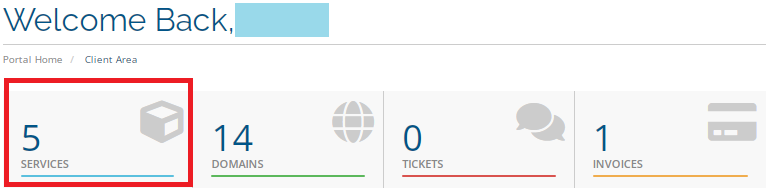
2. In the "My Products & Services" section click on your Hosting service.
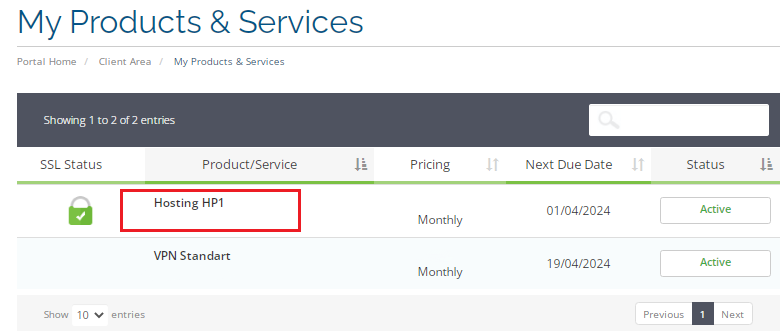
3. In the "Quick Shortcuts" section, click "MySQL® Databases".
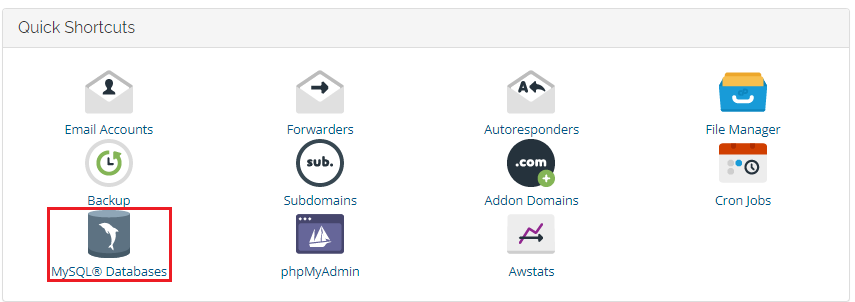
5. In the "MySQL® Databases" menu enter the name of your database under the "Create New Database" heading and click "Create Database".
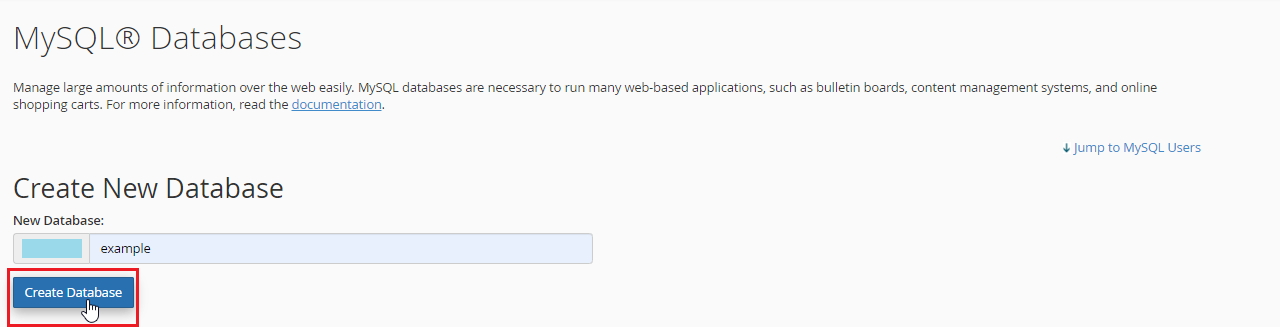
6. In the "Username" field, enter your username, then write your password, repeat your password again and click "Create User".
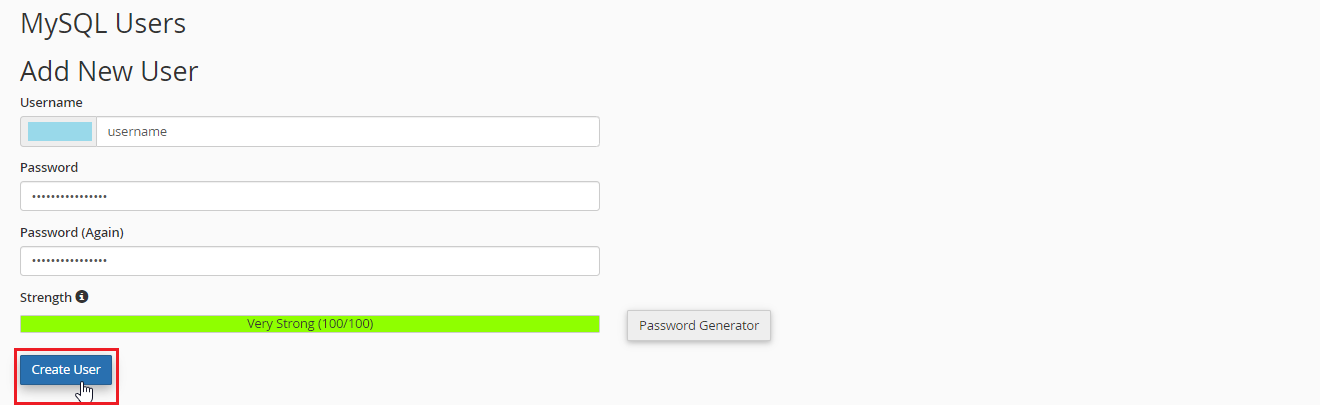
7. On the next page, you can assign privileges to the user of the database. Check the "All Privileges" box and then click "Next Step".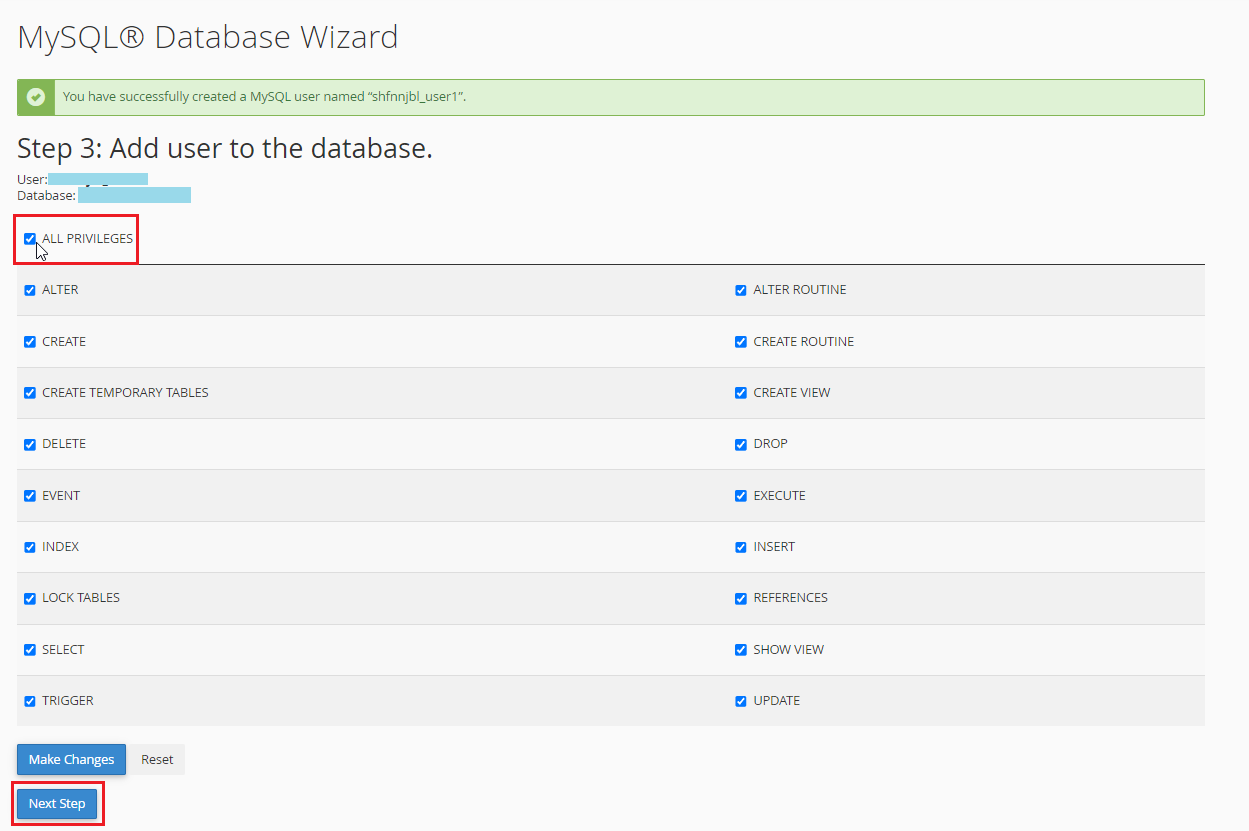
Congratulations, now you know how to create a database!

