1. In the event that you've forgotten or lost of your HayHost client area password you can reset it on the Login page by clicking on "Forgot Password".
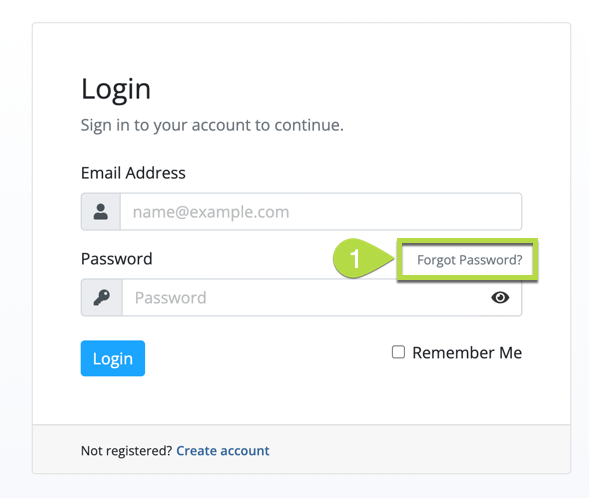
2. This will take you to the Lost Password Reset form where you will enter your email address and click "Submit".
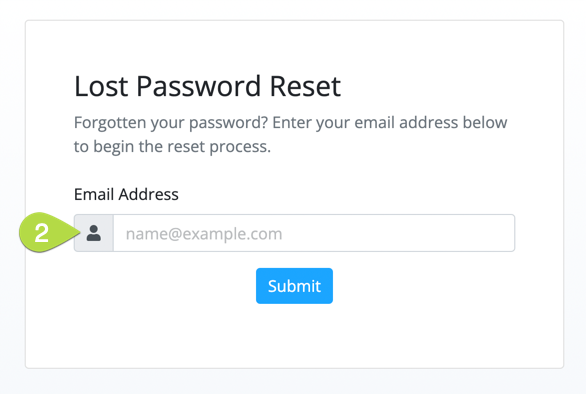
Should you be unable to identify what email address is on your account you can reach out to our Support Team for assistance.

