Resetting your cPanel password and finding your cPanel username follow this steps:
1. Log into our Client Area by going to HayHost and click on "Services" at the top right.
2. Towards the middle of the screen you will see a yellow box with the title "Your Active Products/Services" (In this box you will see all of your active services).
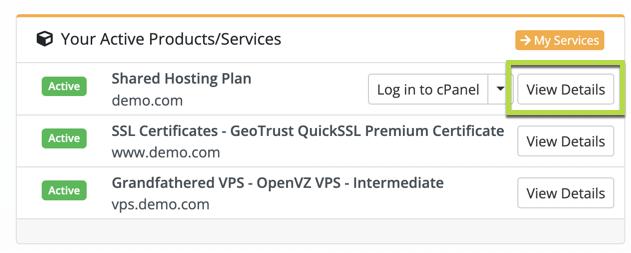
3. Click on "View Details" next to the service for which you would like to reset the password.
4. On the left side information under "Actions" you will see "Change Password".
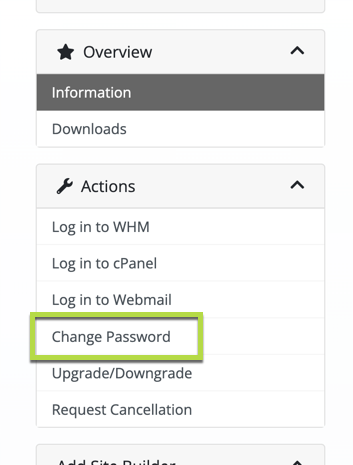
5. On the "Change Password" screen you will be able to enter a new password for your cPanel account. We strongly suggest that you use a strong and unique password that is not shared across any other services or websites.
6. If you wish to see your cPanel username you can see it as well by clicking "Login to cPanel" under "Actions" on the left side. Once logged in your username will be visible within the cPanel. Where it is displayed varies depending on the theme you have set. Generally you will find it under "General Information" -> "Current User". You can also see your username as the last part of your "Home Directory" for example "/home/your-username-here".
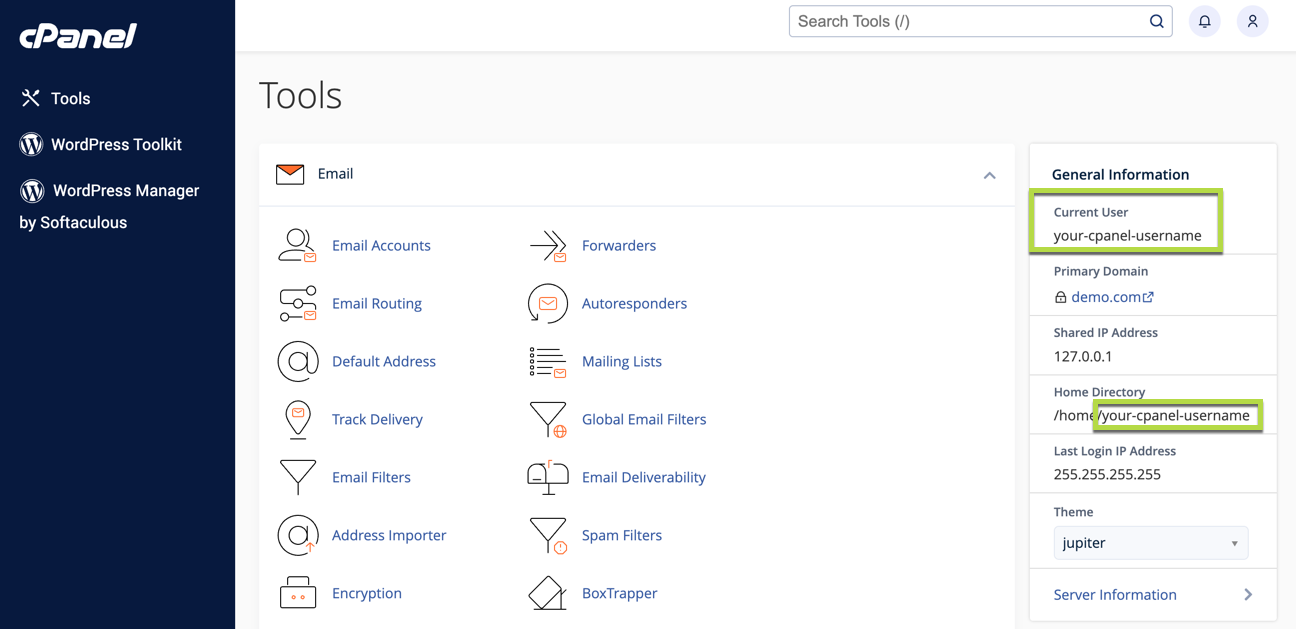
If you are still having issues please open a Support Ticket and we'll be happy to help.

