Using addon domains, you can host multiple websites with separate domain names on your HayHost Hosting account.
An addon domain is a domain that points to a subdirectory within your primary account.
To add an addon domain on your cPanel account under the Jupiter theme, follow these steps:
1. Log in to your cPanel, scroll to the "Domains " section, then click "Domains".
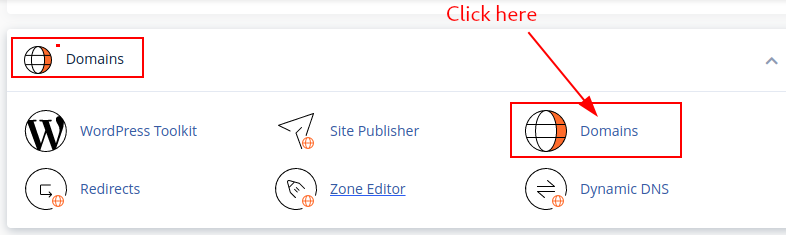
2. Under the list Domains page, click on the "Create A New Domain" button.
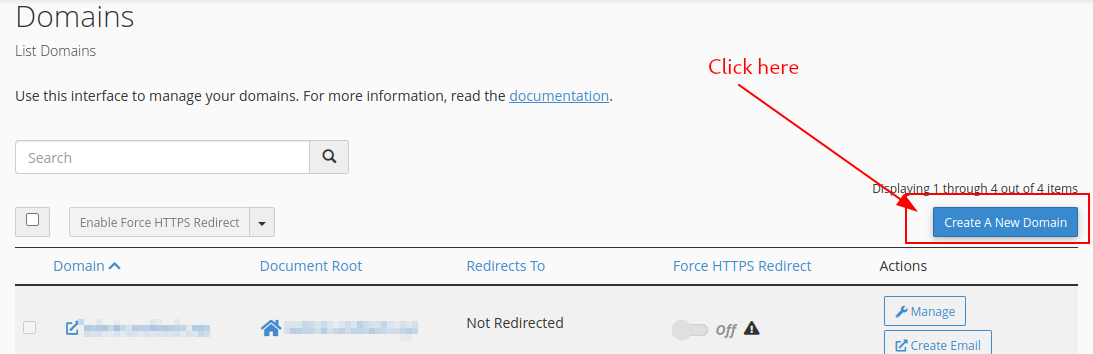
3. On the "Domains" page, enter the addon domain that you wish to add in the domain section, and uncheck "Share document root" check box.
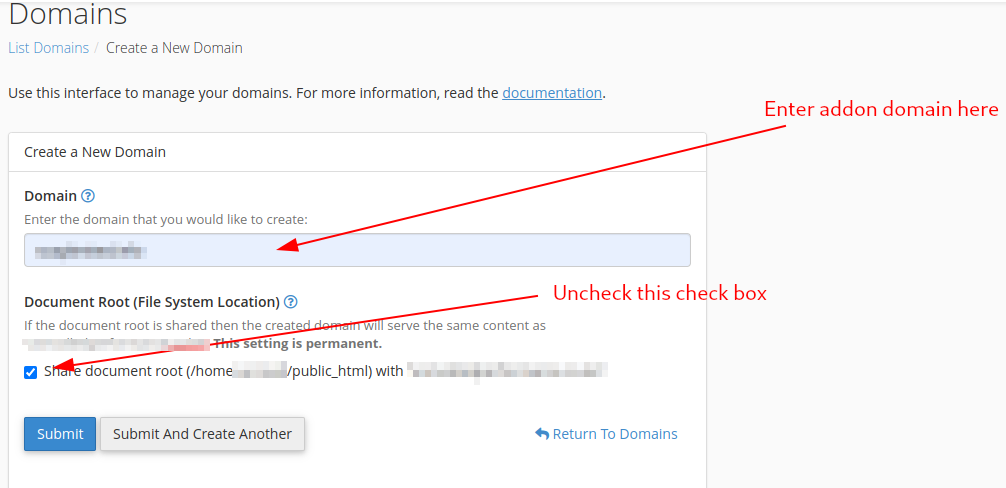
4. You don't need to edit any other field.
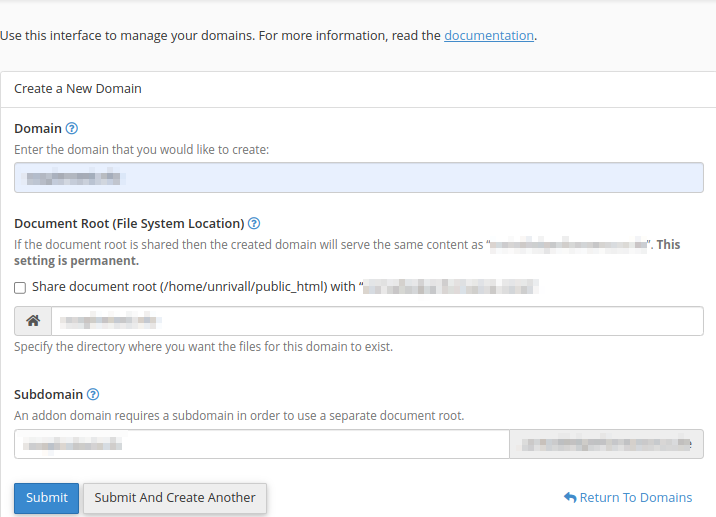
5. Click on the "Submit" button to create the addon domain.

