SSH is a secure way to connect to a Linux device remotely. This guide will provide you with the necessary steps to connect from one Linux device to another.
To connect to your Linux server, you need to perform the following steps:
1. Go to the search bar on your Linux Desktop Interface, and type "Terminal", then click on it.
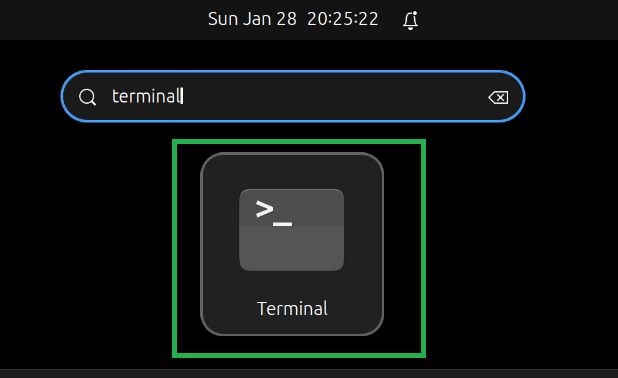
2. In the opening window enter your credentials that you already received via "Email".
You need to type "ssh username@ipaddress" which you received via email.
For example`
ssh root@192.198.11.1
3. Click Enter, then type your Password.

