Follow the instructions below to create a new email account in cPanel.
1. Navigate to your HayHost's Client area>>Services section and click on your hosting service.
2. When you click on your hosting account a new page will open, click on "Login to cPanel" on the left side.
3. Scroll down and under the Email section, click "Email Accounts".
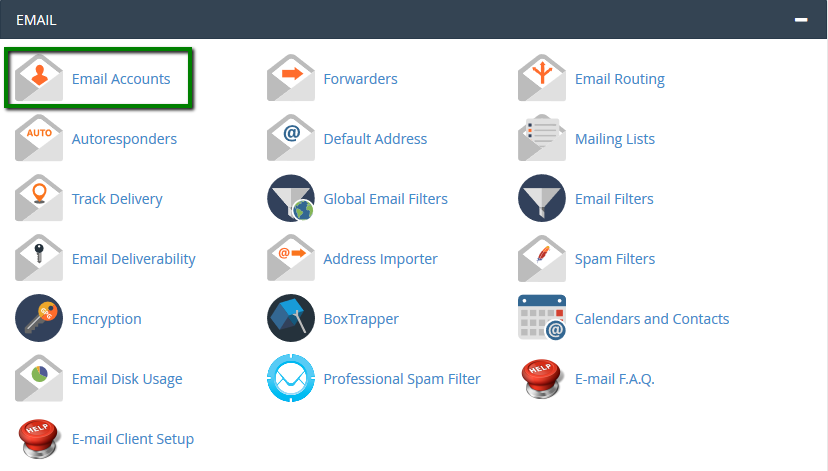
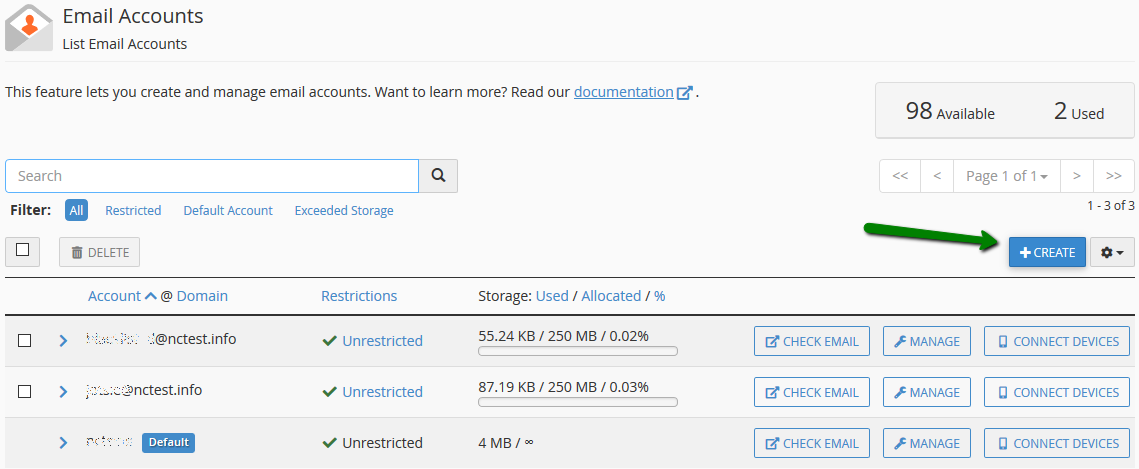
6. In the "Username" field, write E-mail. the name of the post office.
7. Write a password in the "Password" field (for security reasons, it is necessary to write a complex password, consisting of letters, numbers, capital letters, symbols).
8. With the help of the "Generate" button, you can generate a complex password.
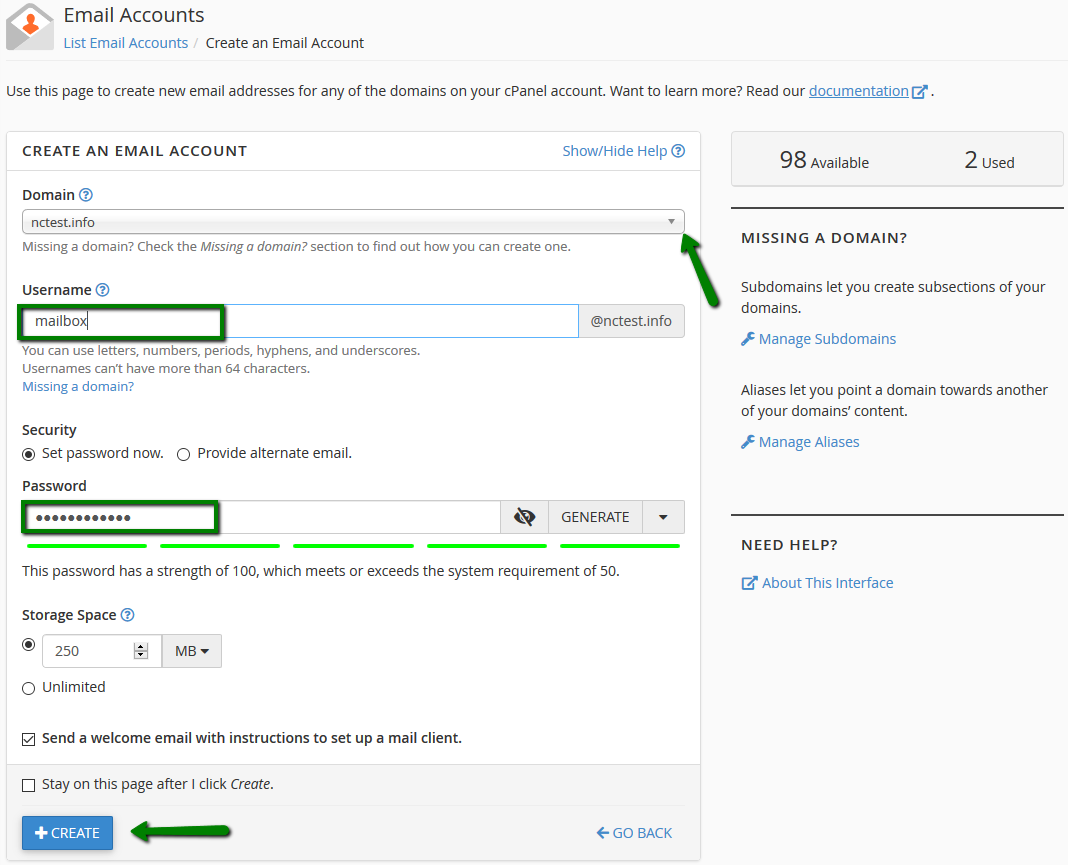
- In the Email section, select the "Email accounts" subsection.
- Click the "Manage" button for this email address.
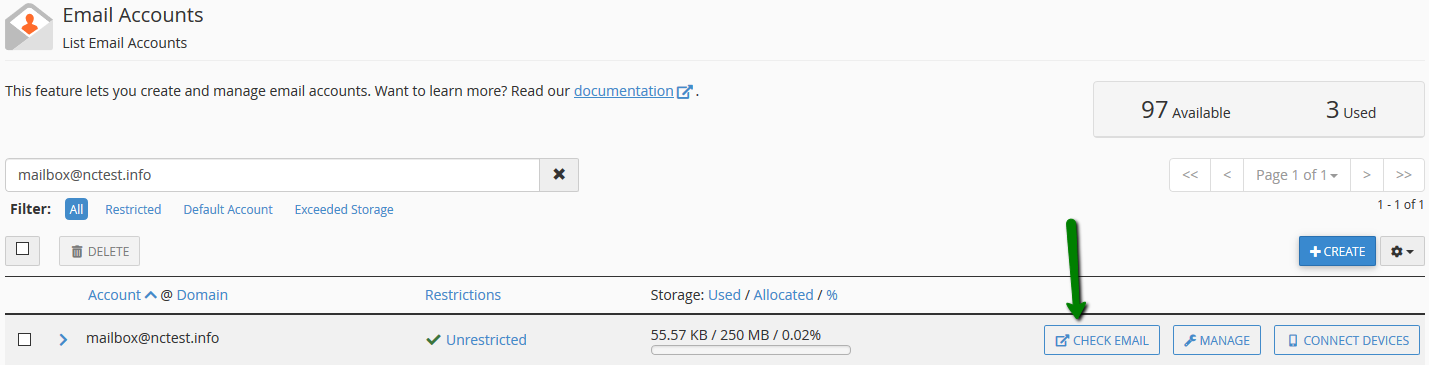
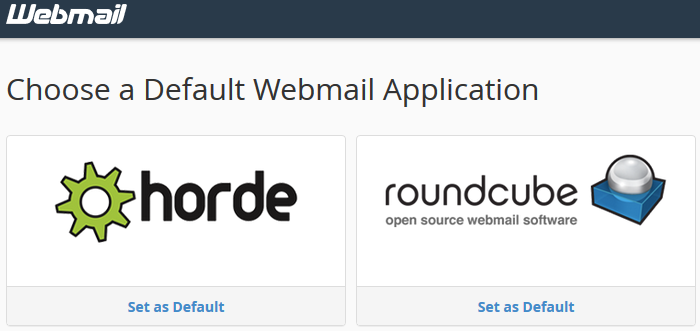
12. Feel free to choose any access Webmail.
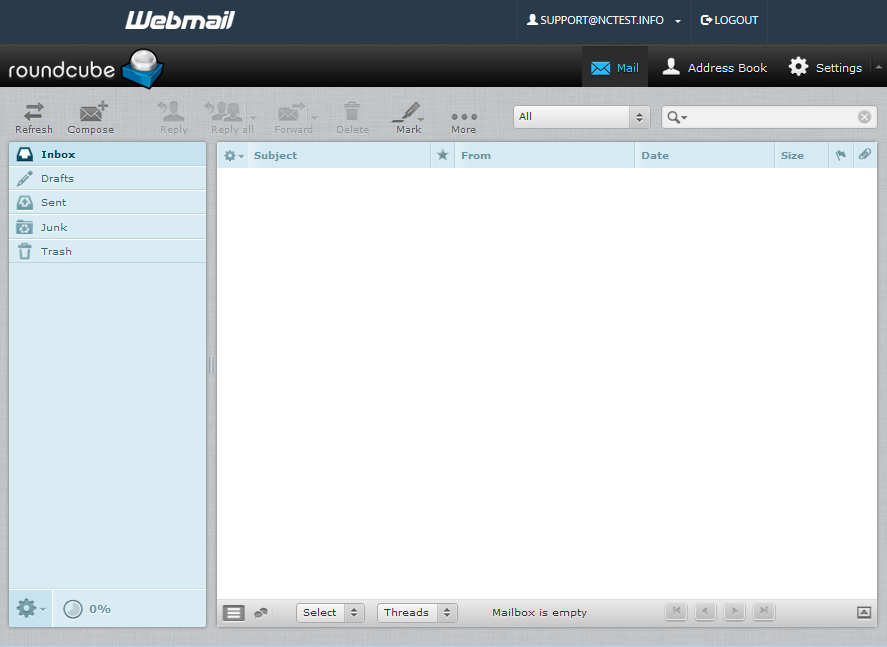
You can also access cPanel Webmail directly in the browser using one of the following links:

