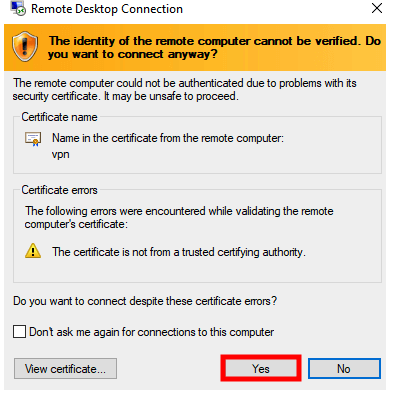1. From your personal computer, navigate to the "Start" menu and type "Remote Desktop Connection", then click on it.
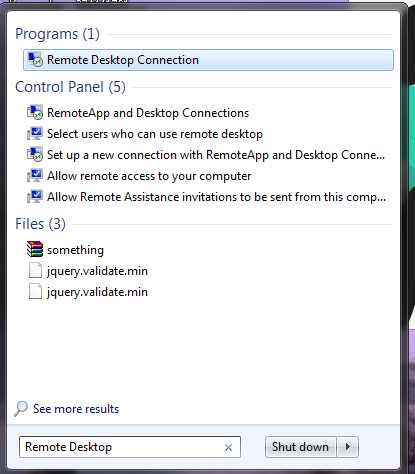
2. Enter the "hostname" or the "IP address", then click "Connect" (The server information that you want to connect you already received via email).
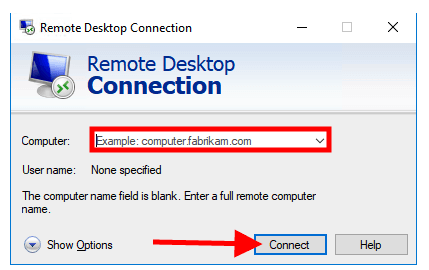
3. Enter the login credentials of your Windows Server, then click "OK".
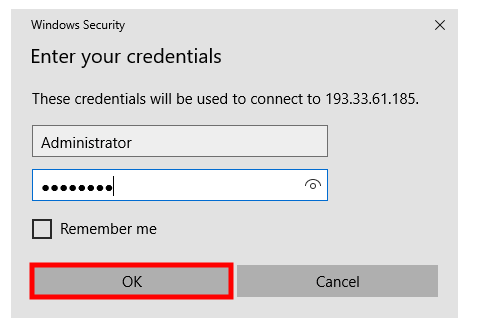
4. Click on "Yes" to start the RDP session with the Windows Server.